Undeclare Margins
Overview
This short guide explains how to undeclare margins for a job after the Job has been margin declared.
This process should always be followed for undeclaring margins as the process when finished will unregister the specified margin declare event for the contract. The margin declare event should not be unregistered by any other means other than in exceptional circumstances.
How To
Go to Job Costing > Transactions > Declare Margins and enter/select the Job that will have the margin undeclared. The job will be displayed along with a prompt indicating that margins have already been declared for the job:
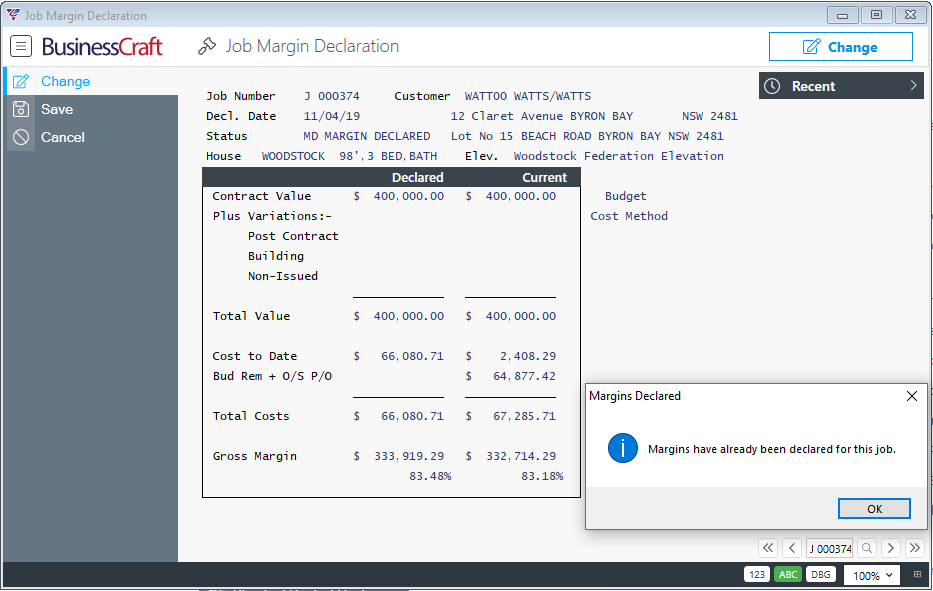
Click OK and the cursor moves to the Decl Date field:
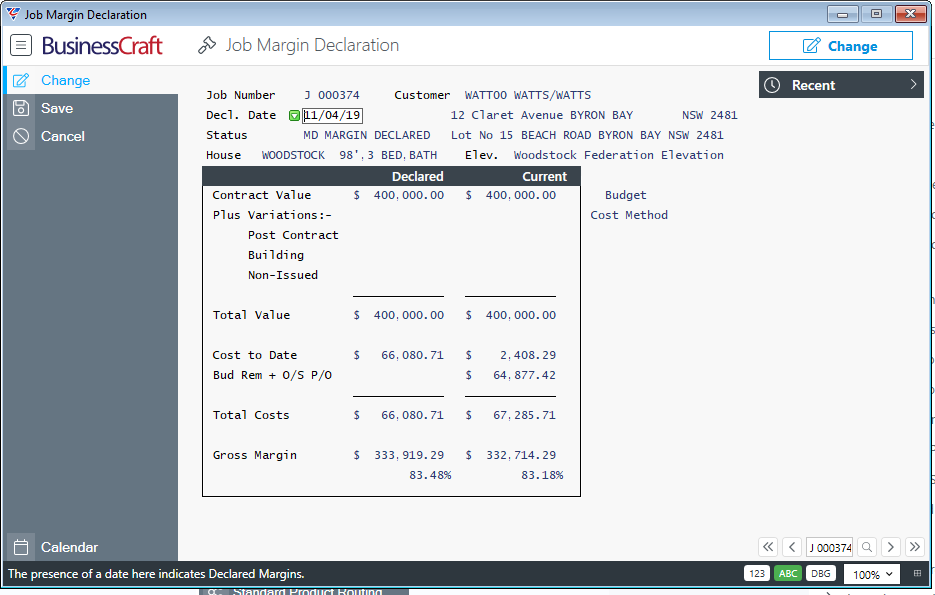
Press F3 to remove the Decl Date, press Enter and if Purchase Orders have been raised after Margin Declare, then a confirmation prompt is displayed to confirm whether to proceed:
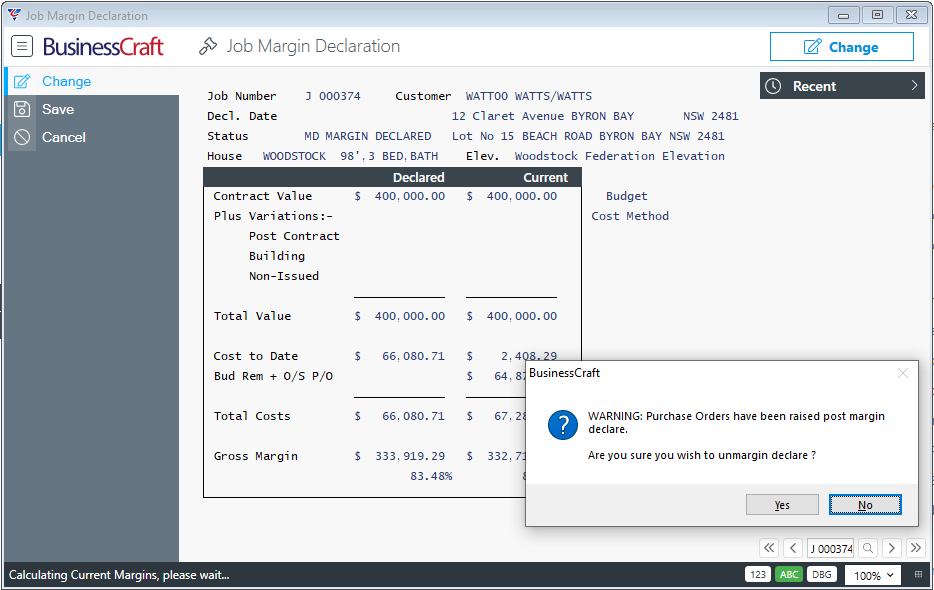
Click Yes to proceed and the cursor moves to the Status Field and changes the status based on Job Costing Defaults. Usually the Status will now be IP or CU. The status can be changed if necessary, however it is important to understand that the new Status must be one that would allow the undeclare process to trigger:
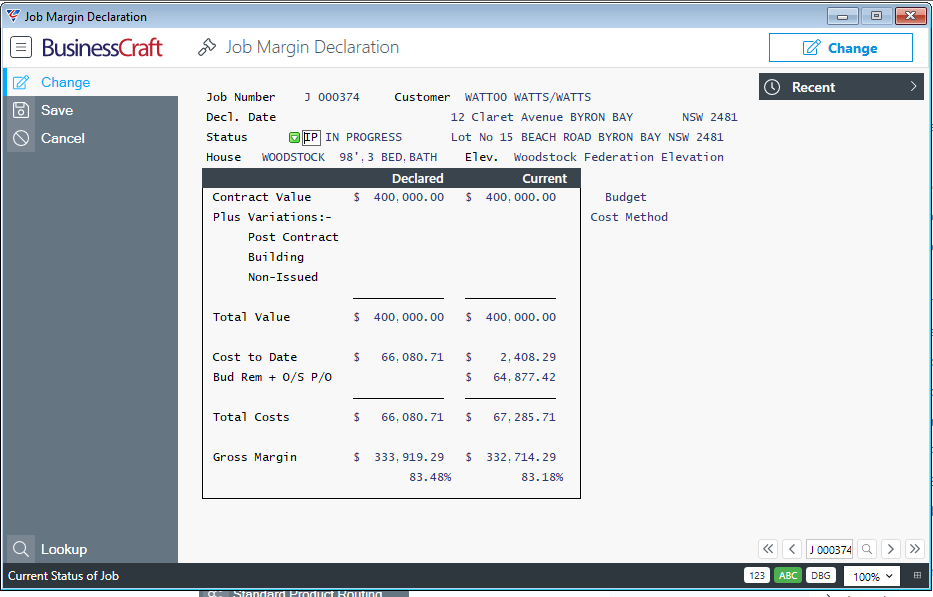
Press F12 to Save and a prompt will be displayed to confirm to proceed with the undeclare margin process:
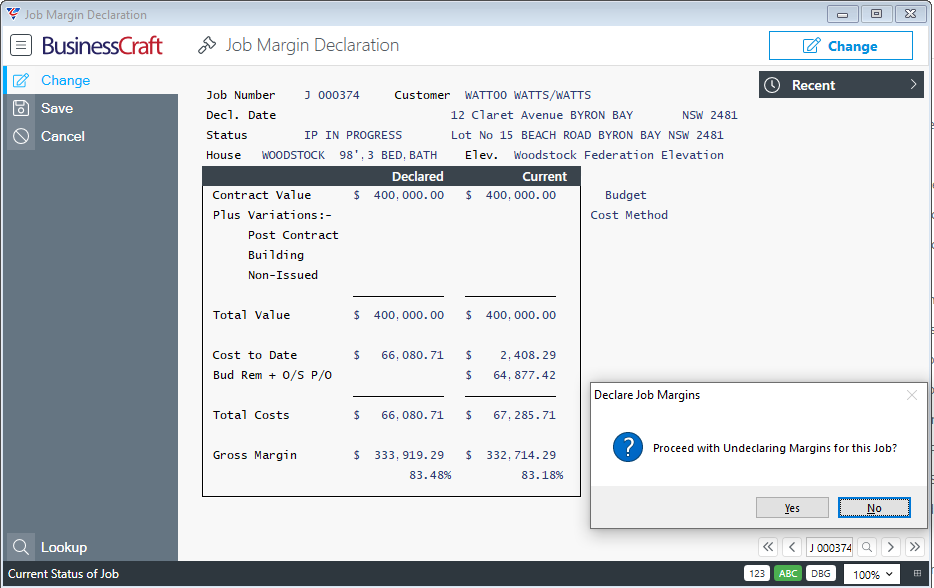
Click Yes to proceed
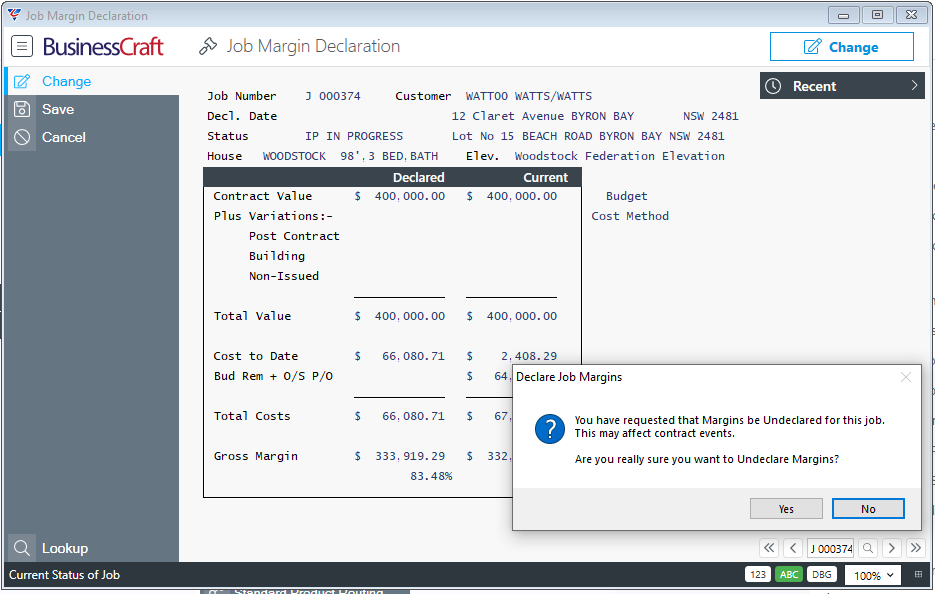
Click Yes to proceed
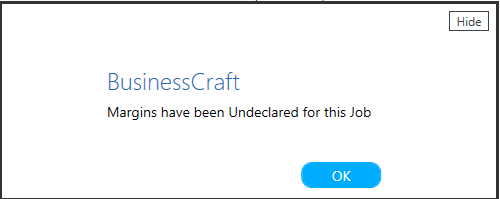
Revision 1
23rd January 2020