BusinessCraft Product Overview
Overview
BusinessCraft is an Australian wholly owned and developed software solution designed for the industry specific needs of the Residential Building, Engineering, Manufacturing and Construction industries. With over 30 years of experience, BusinessCraft Software provides a fully integrated system, enabling companies to streamline operations, increase productivity, and provide excellent customer service.
General Features
Productivity Increase
Enhance your team efficiency by providing access to information they require quickly and easily.
Maximise Return on Investment
Ease of use, flexibility and scalability streamlines operations and delivers superior customer service.
Make Decisions with Ease and Confidence
Accurate enquiries, reporting and dashboards enable monitoring of business operations, control of costs, and sound financial management.
True Integration
Assurance that an integrated solution meets entire business needs without cumbersome interfaces or data import/export.
Residential Building and Construction Features
Job Tracking
Utilise BusinessCraft events to not only know where every job is up to, but compare the baseline date to the calculated forecast or the actual completion date to understand where you have project slack.
Extra to Schedule
Track where ALL extra to schedule (or margin erosion) costs are incurred, with the ability
to record the reason, person responsible and extra comments for flexible reporting. This is controlled within both Purchasing and Accounts Payable.
Efficient Ordering
Utilise email for the distribution of Purchase Orders, and optionally attach required drawings or other documentation to reduce ordering overheads.
Compare Standard Bill of Materials
Produce cost comparison reports to compare up to 20 standard bills or assemblies on a single page to review costings. Let BusinessCraft calculate a recommended sale price based on a standard margin to automatically update your price book.
Manage Colour Selections
Track all colour selections and manage in conjunction with job progress. Automatically modify the production estimate and print on Purchase Orders, ensuring no selections are overlooked.
Engineering and Manufacturing Features
Job Costing
Use Business Craft’s fully integrated and powerful Job Costing capabilities to keep track of job progress and costs in real time.
Payroll
Use BusinessCraft’s fully integrated and legislative compliant Payroll module to process timesheets records and payroll efficiently for all types of payrolls.
Efficient Ordering
Use Requisitions and Purchasing to purchase direct to job, to stock or to general ledger account with full 3-way match integration to Accounts Payable. Have Purchase Orders emailed direct to suppliers in background to reduce ordering overheads.
Manage Inventory
Use BusinessCraft’s Inventory Module and optionally Bills of Materials to manage inventory across multiple locations with tracking of on hand, on order and allocated. Optionally use reorder point for replenishment, either physical stocktaking or cycle counts and serial tracking with integration to Warranty Tracking if required.
Make to Stock or Make to Order
Use BusinessCraft’s Order Entry module optionally with back order capability in conjunction with Shop Floor Control to handle Make to Stock or Make to Order manufacturing requirements.
Navigation
Desktop
The Desktop is the Home Page when logging in to BusinessCraft.

Collapsible Menu Sidebar with links to Dashboards, Navigator, Reports and Consoles
Collapsible Favourites and Recent Panels
A Desktop Area for user defined shortcuts to frequently used screens
A Status Bar with Logged in User, Company, Notifications and Zoom Slider
Finder
The Finder is used to look up records quickly and easily in BusinessCraft:
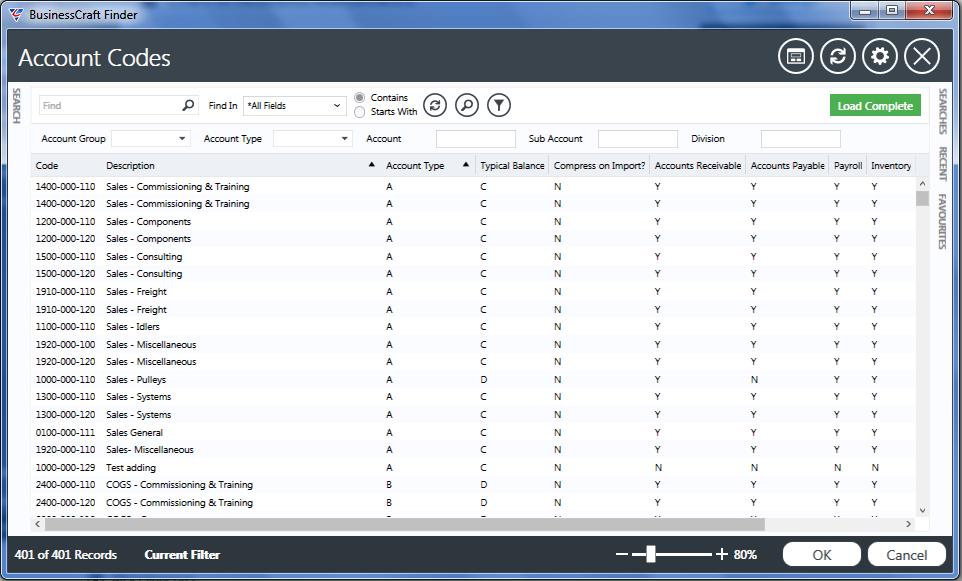
Key features include:
Fast initial search results
Customisable search settings
Customisable grid for search results
Feature rich Search Panel
Saved Searches
Favourite Searches
Recent Searches
Dock/Floating or Auto-Hide Panels
Auto Load, Search Limit and Clear options
Screens
BusinessCraft screens provide an intuitive interface including a collapsible Menu Sidebar and Recent Panel with field level help:
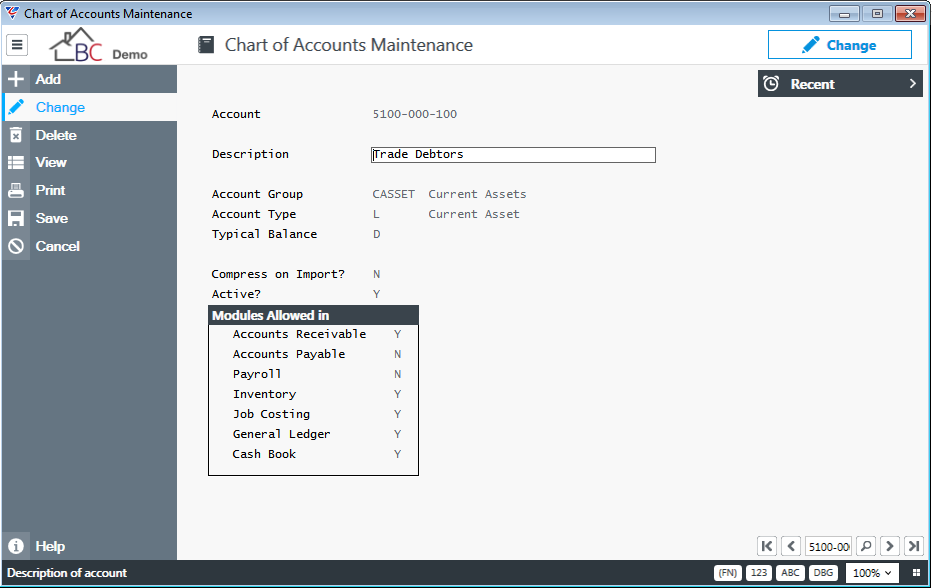
Key Performance Indicators
Dashboards
Customer definable dashboards provide quick access to key performance metrics:
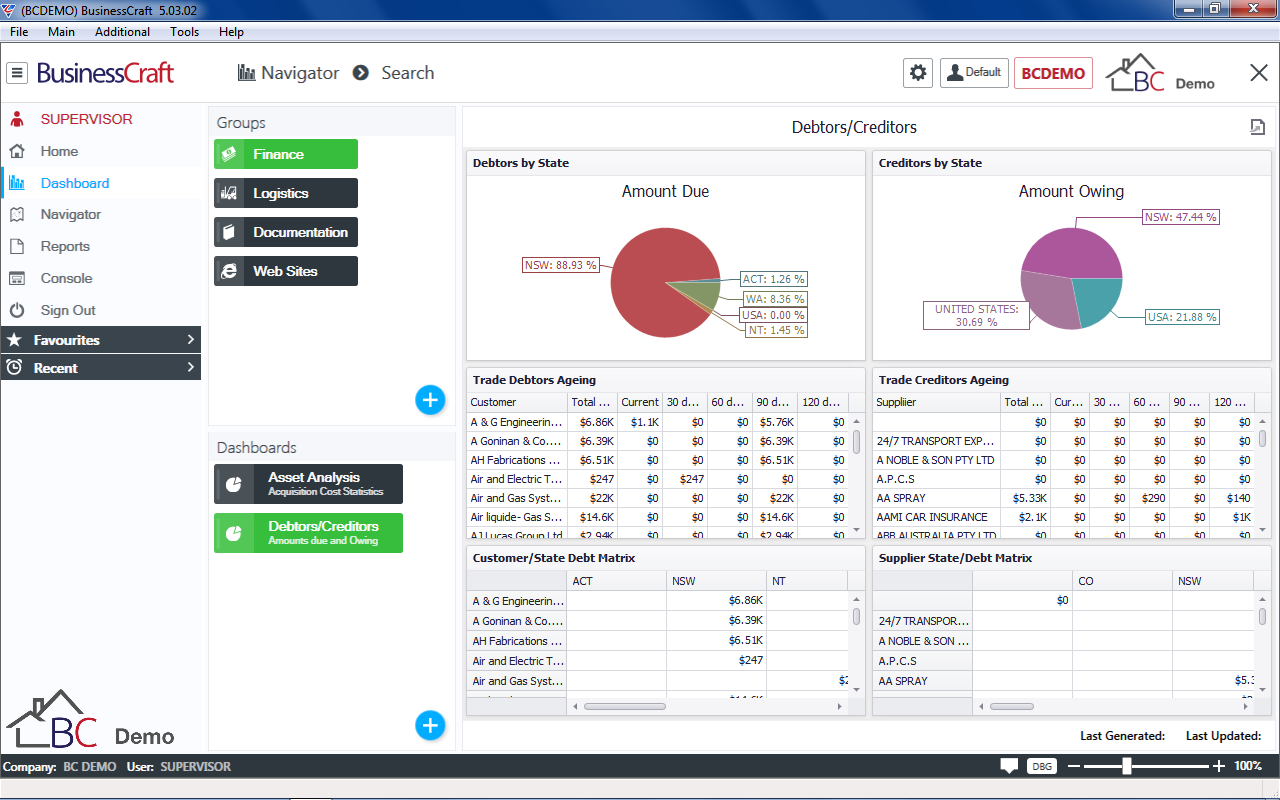
Consoles
Consoles provide process flow screens to minimise menu navigation:
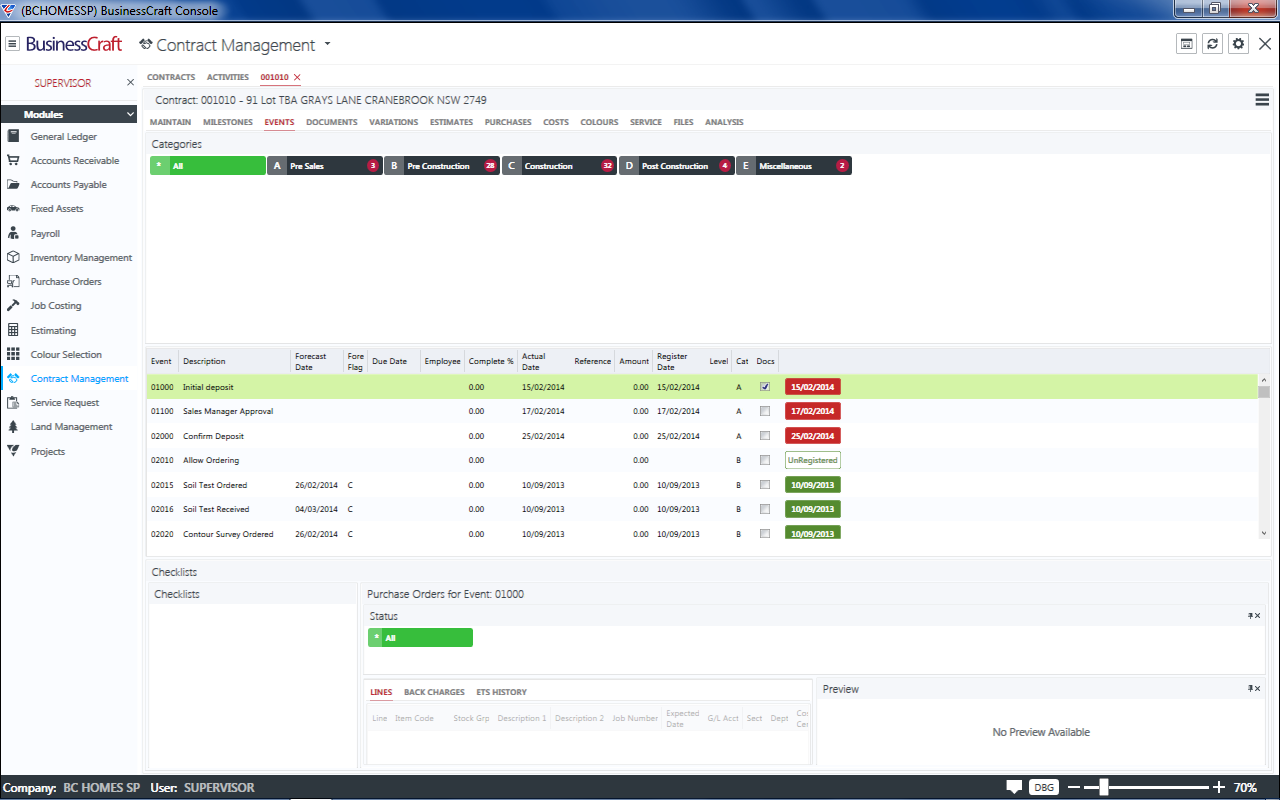
Financials
General Ledger
The General Ledger Module imports financial transactions from other BusinessCraft modules and enables the posting of those transactions, into financial periods as defined by Period Tables, to accounts created in the Chart of Accounts.
The Chart of Accounts is a list of all valid accounts and their descriptions within the General Ledger and includes of variety of settings to control posting of transactions and generating reports. The Chart of Accounts may be structured to address a variety of business requirements and includes the ability to structure accounts into segments and to record budgets for comparison to actual results.
BusinessCraft records each individual transaction in source BusinessCraft modules. These transactions are referred to in BusinessCraft as distributions. Those distributions are imported into the General Ledger in a manner and frequency that suits business requirements.
The General Ledger also provides:
Advance Period, Close Period and Close Year processing
General and Standing Journals
Wide range of Enquiries and Reports
Intercompany Accounting
General Ledger Report Writer
Foreign Currency capability.
Accounts Receivable
The Accounts Receivable Module provides a comprehensive Customer Master file and keeps track of all customer invoice and receipt transactions. A range of enquiries and reports including aged balances provides immediate access to amounts due with supporting details.
Other features include:
Credit Limits
Statements – Print or Email
Dispute Handling
Foreign Currency
Splitting Cash Receipts across multiple invoices or unapplied
Debtor Factoring
Retention Management
Reprint Invoices
Sales Consultants and Budgets
Commissions
Accounts Payable
The Accounts Payable Module provides a comprehensive Vendor Master file and keeps track of all supplier and subcontractor invoice and payment transactions. A range of enquiries and reports including aged balances provides immediate access to amounts owing with supporting details.
Other features include:
Subcontractor Management
Remittance Advices – Print or Email
Supplier Back Charges
Foreign Currency
Match Invoices to Purchase Orders or post direct to GL or Job
Prepaid Invoice processing
Extra to Schedule or Tolerance Controls
Hold Invoices
Landed Costing
Electronic Commerce
EFT Support including creation of ABA files
Taxable Payments Reporting with SBR integration
Supplier Back Charges
Accounts Payable Scanned Invoice Integration (Residential Building)
Assets
The Assets Module provides fully integrated asset management capability for Acquisitions, Disposals and Revaluations. Besides providing typical Assets Register functionality, the BusinessCraft Assets module optionally provides source data for the BusinessCraft Equipment Hire, Equipment Register and Service modules. Key features include:
Book and/or Tax Depreciation
Straight Line, Diminishing and Instant Write Off Depreciation Calculation Methods
Insurance Valuation
Extensive asset master to record details of assets
Asset Allocation capability to keep track of assets (including non-depreciable equipment)
Range of enquiries and reports for management of assets
Repair History
Asset Availability
Cashbook
The Cashbook Module provides the ability to manage multiple bank accounts including the processing of receipts, payments and transfers either manually in the Cashbook Module or from other source BusinessCraft Modules.
EFT payments and ABA files
Bank reconciliation
Payroll
Unlike many other systems, the Payroll Module is fully integrated to other BusinessCraft modules. BusinessCraft ensures that legislative requirements are met with Compliance Product Updates as needed. Key Features include:
Multiple Payrolls with Weekly, Fortnightly or Monthly Payroll supported
Wide range of timesheet entry options
Tax Scales maintained by BusinessCraft automatically
Single Touch Payroll
Month and Year End Processing
Leave Provision Accruals (RDO, PL, AL and LSL)
Comprehensive Superannuation processing with Super Stream capability
Termination Payments including ETP
Payment Summaries and EMPDUPE file processing with SBR integration.
Awards and Shift Management
Payroll Rules
Allowances and Deductions
Month to Date and Year to Date Tracking of all payroll components
Warnings, Absences, Probation and Extra Information
Wide range of enquiries and reports including PAYG and Payroll Tax
EFT payments and ABA files
Pay Slips can be printed or emailed
Document Register
Invoicing
The Invoicing Module provides a wide range of methods to create invoices enabling customers to select the most suitable techniques appropriate to their business. Within each method are additional options to streamline the creation of invoices leveraging information already recorded in other BusinessCraft modules:
Invoices by Customer, Job or Contract
Contract Progress Billing and/or Job Progress Claims
Generate Invoices from Contracts (Progress Billing), Jobs and/or Orders,
Generate Standing Invoices, from Service Dockets, Payroll Billing or Supplier Rebates
Generate Invoices for Hire Jobs.
Automatic, Partial or Manual Cost Take-Ups. Optionally, Hold Costs from Job Invoices
Debit/Credit Notes
Retentions
Invoices can be printed or emailed
Document Register
Business Activity
The Business Activity Module collects GST related information on transactions processed in BusinessCraft including the GST and GST Exclusive components of the transaction. The GST paid on supplies and collected on acquisitions can be reviewed using menu selections in Enquiries and Reports
The Business Activity Statement summarises transactions by BAS Groups (which are linked to user defined GST Rates) to satisfy the reporting requirements of the Australian Taxation Office.
Operations
Inventory
The Inventory Module is very comprehensive supporting a diverse range of uses throughout a range of industries from Residential Building to Spare Parts distribution and all manner of industries in between. Key features include:
Configurable Item Master to suit Industry Segment (e.g. Building, Manufacturing, Retail)
Multiple Locations with optional Bin Management (e.g. Aisle, Bay, Level, Row)
User configurable Item Codes
Product Groups and Categories
Multiple Vendors
Cycle Counting/Stocktakes, Adjustments and Transfers
Serial Tracking with integration to Warranty Tracking Module
Reorder Point Processing
Average Weighted Cost, Last Cost, Buy Price
Markup and Margin options for Sell Price calculation
Document Register
Area Price Maintenance (Residential Building)
Supplier Rates (Residential Building)
Supplier Rebates (Residential Building)
Bill of Materials
The Bill of Materials Module supports single or multi-level bills of materials (bills of quantities/recipes). Key features include:
Cost Rollups for Cost Price using Average WAC, Last Price or Buy Price
Optional Sell Price Calculation from Cost Roll
Wastage
Cutting Lists
Where Used Enquiries and Reports
Global Substitution, Additional, Deletion and Update
Range of reports including Bill of Materials, Bill of Quantities, Single Level, Multi-Level, Where Used etc.
Order Entry
The Order Entry Module provides the ability to manage Sales Quotations and Sales Orders for parts sales including Pick, Pack and Despatch processing. Key features include:
Convert successful quotes to orders
Copy orders or quotes to new orders or quotes
Price Lists
Detailed delivery docket information
Back Orders
Full or partial despatch
Block despatch if over credit limit
Full visibility of inventory during quote/order entry
Document Register
Purchase Orders
The Purchase Orders Module provides the ability to manage Purchase Orders for stock, direct to Jobs or to General Ledger accounts. Key features include:
No requirement to create different Purchase orders for different jobs, locations etc.
Create Purchases orders manually or from Back Orders, Requisitions or Estimates.
Purchase Order Receipt for full order or by line, with partial receipts per line permitted.
Electronic Commerce
Comprehensive Extra to Schedule Reporting (Residential Building)
Issue Purchase Orders (Residential Building)
Multiple Carriers and Ship To
Document Register
Requisitions
The Requisitions module within BusinessCraft allows the creation of requisitions either manually or generated from source information, such as Estimates, Back Orders, Jobs, Reorder Points, other Requisitions, Stock Spec Lines. The Job Costing and Shop Floor Control modules have options to generate requisitions from within those modules.
When Requisitions are created, each requisition line is flagged for Purchase, Manufacture or Issue from Stock which can be changed as required by the user. After Approval, Purchase Orders can be generated from Requisition Lines flagged for Purchase, Shop Orders can be generated from Requisition Lines flagged for Manufacture, Pick Lists can be produced and issued for Requisition Lines flagged for Issue from Stock.
The Requisitions Module contains Authorisations Levels that can be set for each user including the default authorisation user for each user. Authorising Users can be notified when Requisitions require Approval and Buyers can be notified when Requisitions are ready for Purchase.
Job Costing
The Job Costing module is a comprehensive module with deep integration to other BusinessCraft modules unlike other systems where Job Costing is an interface or an add-on. Key features include:
Detailed transactional records for Labour, Materials, Purchases, Subcontracting & expenses
Visibility of Purchase Order Commitments
Actual, Estimate, Budget and Forecast capabilities
Parent/Child Jobs
Variations
Optional Section, Cost Centre, Department breakdown for each job.
Equipment Register
Extensive options for costing including rates, on cost, overhead etc.
Job Information
Colour Selections (Residential Building)
Job Finalisation and End of Life (Residential Building)
Document Register
Job Status updates (some automatic)
Job Details can be transferred to Invoices during Invoice process
Sales Estimating and/or Production Estimating (Residential Building) or Job Estimating
Shop Floor Control
The Shop Floor provides the ability to manufacture items for stock. Key features include:
Create shop floor orders manually
Generate shop floor orders from back orders
Generate shop floor orders from requisitions
Tight integration to Job Costing, Bill of Materials and Inventory Modules
Report Completions progressively including rejected items
Shop Bill of Material can be maintained
Variance reporting of actual to shop bill including directing variances to GL accounts
Materials required can be requisitioned, manually issued or back flushed
Residential Building and Construction
Contracts
The Contracts Module is a comprehensive solution for the Residential Building and Construction Industries and comprises the following key features (with many more not listed):
Create workflows to reflect the steps (events) required in the construction process for typical contracts.
Events can be structured to be mandatory to be completed prior to successors
Record event completions to track progress and optionally trigger other actions
Contract console to visual overall project status and carry out processing in one screen
Initial Deposit, Confirmed Deposit and Contract Request functions.
Forecasting
Correspondence and Document Register
Contract Margin Declare, Job Finalisation and Job End of Life
Comprehensive Contract Enquiries and Reports
Subsequent Purchasers and Tenant Details
Contract Variations
Sales Estimating
Maintenance Service Requests
Project Contracts
Land Management
BusinessCraft provides Land Managers and their teams with a fully integrated system to develop, maintain and extend the many options available, such as:
Ability to establish and maintain a Land Bank
Link to the Contract Management module to track Land Sales
Tracking the development and maintenance costs of the Land Bank using the Job Costing module.
Extensive Standard Reporting and user-definable reporting options.
Land can range from undeveloped broad-acre land, through to fully-developed individual lots that are available for sale.
Field Service & Maintenance
Service Industry
The Service Industry Module provides the ability to manage services provides to customers. A range of services (Charge Codes) can be configured for services provided by employees (Operators) only or for the Operator and Plant (Wet Hire). Charge Codes can be set up to be prepaid if required.
The Service Industry module uses the Assets Module (can be an Asset or Equipment) as the source of eligible equipment available in the Service Industry module (Plant) using a flag for each asset record.
Other Features include Service Call Planning, Service Dockets and Prepaid Service Tracking.
Plant
The Plant Maintenance Module provides the ability to maintain records of customer plant and equipment for which you provide maintenance services.
The services provided may be periodic with the capability of generating recommended work to be carried out or as required with the system leveraging standard pricing and costing already recorded in other BusinessCraft modules or contract specific pricing defined within the Plant Maintenance module.
Provision is made for plant specific contact details, work instructions, safety instructions, action codes and maintenance strategy codes.
System
Miscellaneous
There are a range of miscellaneous supporting modules including Users, Keywords, Postcodes, Extra Information, Contacts, Standard Phrases, Tasks and Reminders, SQL Statements, Document Register and Electronic Data Interchange.
Security Setup
BusinessCraft contains a comprehensive user security system based on a User Name and Password. User Groups are used to make the create of an individual user’s security as easy to create or review as possible. Special security requirements are handled by access data levels.
Optional Modules
Timesheets
The Timesheets module is an optional module providing the option for employees to create, update and, where authorised, approve timesheets instead of sending timesheets to a Payroll Department for processing.
If the Timesheets module is integrated to Payroll, when timesheets are approved, they will become visible in the Payroll and where applicable Job Costing Modules. Further processing can be carried out for the timesheets in the Payroll Module.
If the Timesheets module is integrated to Job costing only, a transfer to Job Costing option is available in the Timesheets module which will transfer approved timesheets to the Job Costing module for timesheet lines that have job details recorded
Equipment Hire
The Equipment Hire module provides an integrated solution for Scheduling, Tracking and invoicing equipment dry hired out to customers and provides the following key features:
Equipment Register
Equipment Bookings
Hire Agreements
Schedule Display
Hire Invoicing
Hire Reporting
Equipment Availability
Optional User Defined Equipment Meter Readings
Sales Leads Portal
The BusinessCraft Sales Portal is a web based version of specific BusinessCraft functions providing the ability to create and maintain Customers, Customer Contacts and Contracts in the early stages of a contract enquiry.
The BusinessCraft Sales Portal provides the following functions:
Customer, Customer Contact and Lead (Contract) details can be created and edited.
Sales Estimates can be created, edited and printed for Leads.
Job information can be recorded for the Lead.
Document records comprising file notes with or without attachments can be linked to the Lead (Contract).
Events can be defined and registered for the Lead (Contract) with required dependencies.
User defined Display Centre statistics such as weather, traffic etc. can be recorded and reviewed.
Standard reports can be generated.
Contracts Portal
The Contracts Portal is a web based version of specific BusinessCraft functions currently providing the ability to create and maintain Customers, Customer Contacts, Leads and Contracts including Events, Estimates, Documents, Job Information, Display Centre Statistics and Variation functionality.
Where BusinessCraft is used for functions beyond Contract Management, it is good practice that the Contracts Portal uses a separate BusinessCraft dataset (often referred to as the Contracts Database) for the records created so that the data is segregated from the primary BusinessCraft dataset.
The Lead Conversion Process in the target BusinessCraft Live dataset can be used to access the Customer, Customer Contact and Contract from the Contracts Database (the source) and create those records in the BusinessCraft Live dataset cross referencing the Contract records in both datasets.
The Contracts Portal currently provides the following functions:
Customer, Customer Contact and Lead (Contract) details can be created and edited.
Sales Estimates can be created, edited and printed for Leads and Contracts.
Job information can be recorded for Leads and Contracts.
Document records comprising file notes with or without attachments can be linked to Leads and Contracts.
Events can be defined and registered for Leads and Contracts with required dependencies.
User defined Display Centre statistics such as weather, traffic etc. can be recorded and reviewed.
Reports can be created and generated.
Charts can be created and generated.
A user customisable Desktop is provided for key information and charts.
Dashboards can be created for additional key information and charts.
BusinessCraft Service
The BusinessCraft Service is a product supplied as part of the overall BusinessCraft product solution and is a windows service that runs in the background to automate processes that include:
Automated emailing of system documents (e.g. Purchase Orders, Invoices, Payslips etc.)
Automated SMS
Scheduled Reports
Scheduled Routines
File Management Options
Automated Document Register record creation
SQL Replication
Leads Import from Web to Sugar
Sugar Connector
Revision 2
12th September 2018